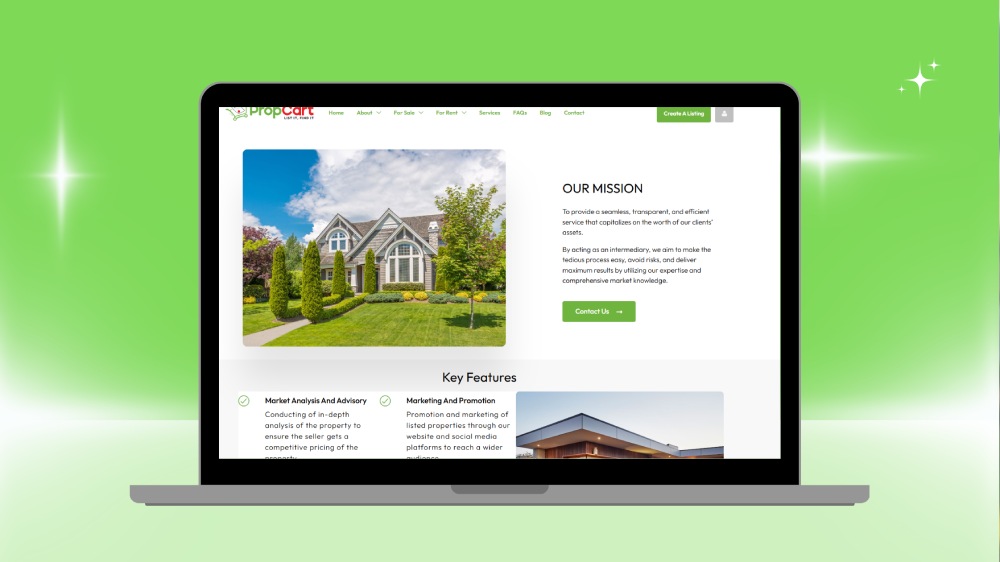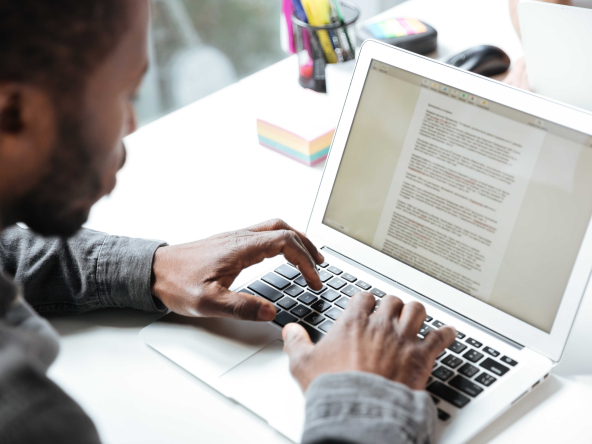A Step-by-Step Guide
Listing your property online has become a game-changer in the Kenyan real estate market. Propcart makes it easy for you to reach a wide audience of potential buyers or renters from the comfort of your home. If you’re ready to let the world see what you have to offer, follow this simple guide to list your property on Propcart and increase your chances of a quick sale.

1. Gather Key Property Information
Before starting the listing process, gather all the necessary information about your property. Accurate details help build trust with potential buyers and speed up the sale process. Here’s what you need to have on hand:
- Property Type: Is it a residential home, a plot of land, a commercial property, or an apartment?
- Size and Layout: Include the number of bedrooms, bathrooms, and any unique spaces, such as balconies or home offices.
- Location: Provide an accurate and complete address, including nearby landmarks or major roads.
- Features and Amenities: Think about what sets your property apart. Whether it’s proximity to schools in Kilimani, a swimming pool, a modern kitchen, or a spacious garden, make sure to highlight these features.
- Legal Documentation: Ensure you have the property’s title deed or any other relevant legal documents. This assures buyers that your listing is legitimate and encourages them to move forward with confidence.
2. Select a Package and Pay
Once you’ve gathered all the property details, the next step is to choose a package that suits your listing needs. Propcart offers several packages, each designed to provide different levels of visibility and features for your property listing. You can select the package that best aligns with your goals, whether you’re looking for a basic listing or a more prominent, featured placement.
Here’s how to select your package:
- Visit the Pricing Page: Navigate to the pricing page on Propcart, where you’ll find a breakdown of the available packages.
- Select a Package: Choose the package that best fits your property and budget. Each package offers a unique set of features, such as enhanced visibility, priority placement, or additional photos.
- Make Your Payment: After selecting your package, proceed to the payment section. Propcart accepts secure payments through various methods. Make sure to complete the payment to activate your listing.
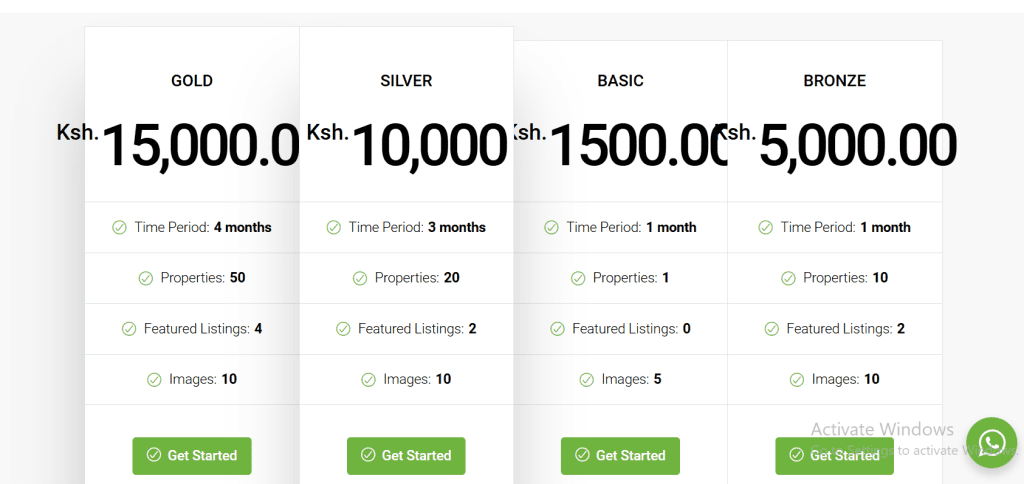
Once payment is confirmed, you’ll gain access to the tools necessary to list your property and increase its chances of being seen by potential buyers or renters. This step ensures that your listing is professionally showcased on the platform, maximizing its exposure.
3. Take High-Quality Photos
Photos are often the first thing buyers notice, and they can make or break the appeal of your property. A few tips:
- Good Lighting: Take photos during the day when there’s plenty of natural light.
- Highlight Key Areas: Include shots of each room, as well as exterior photos. Focus on features like modern finishes, spacious balconies, or scenic views.
- Use the Right Angles: For small spaces, try taking photos from the corners of rooms to give buyers a better view. If your property has unique architecture or landscaping, make sure to capture those details as well.
- Professional Photography: If possible, invest in professional photos. They are especially useful for high-value properties in popular areas like Westlands, Nairobi.

4. Create Your Propcart Account
To list your property, you’ll need to create an account on Propcart if you haven’t done so already. Follow these simple steps:
- Visit propcartbyusername.com and click on the “Sign Up” button.
- Fill in your details, including your name, email, and phone number.
- Create a secure password, and confirm your account via the email sent to you.
- Once your account is verified and paid for a particular package, you can start creating your property listing.
5. Start Listing Your Property
After logging in to your Propcart account, it’s time to create your listing. Here’s how to do it:
- Select “Add Property”: Once in your account dashboard, choose the option to list a new property.
- Enter Property Details: Input the information you gathered earlier. The listing form will guide you through sections on property type, size, amenities, and location. Remember to be accurate and honest—buyers appreciate detailed descriptions.
- Upload Photos: Add the high-quality images you took earlier. Propcart allows you to upload multiple photos, so include images of the most appealing aspects of your property.
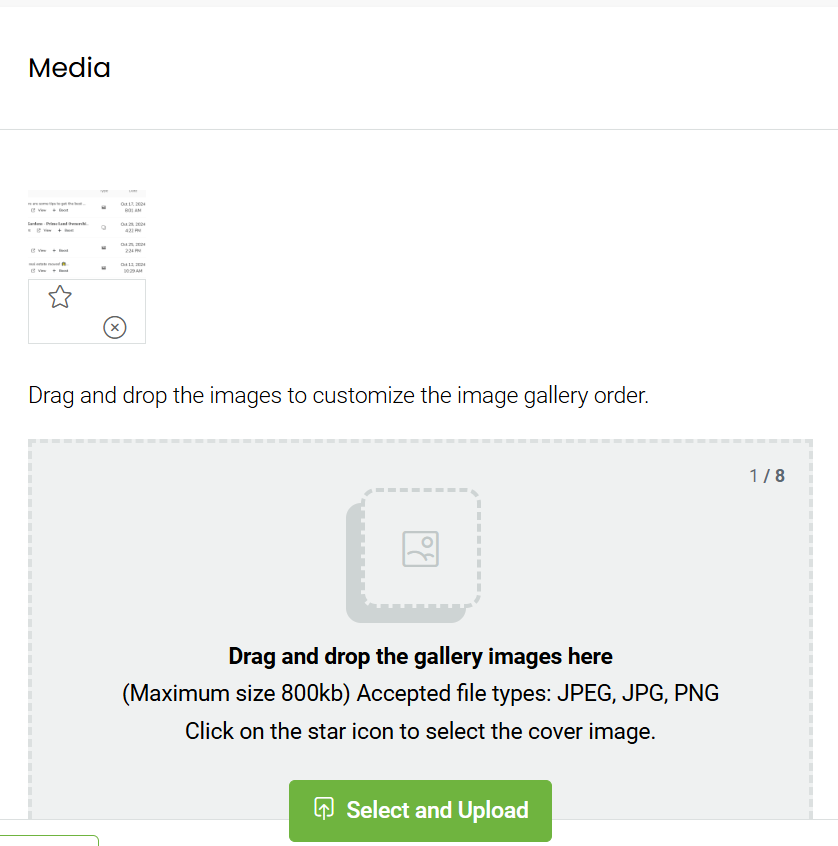
6. Write a Compelling Property Description
The property description is where you can really make your listing stand out. Keep it short, clear, and descriptive. Here’s a quick structure to follow:
- Headline: Start with a captivating headline that highlights the property’s best feature (e.g., “Spacious 4-Bedroom Family Home in Karen with Lush Garden”).
- Introduction: Describe the property’s key features, mentioning aspects like location, size, and amenities.
- Unique Selling Points: Mention any special features, like proximity to a nearby hospital, school, or park. If the property has unique aspects like a rooftop terrace or energy-efficient appliances, mention those too.
- Wrap It Up: Conclude with a short, inviting line to encourage viewers to arrange a viewing. For example, “Explore this charming home today and discover all it has to offer!”
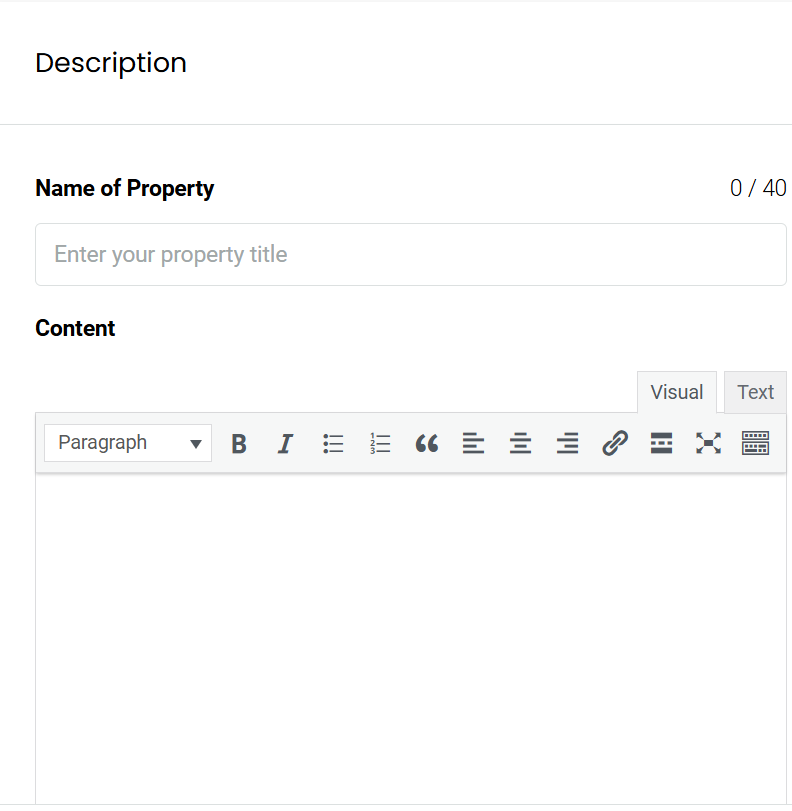
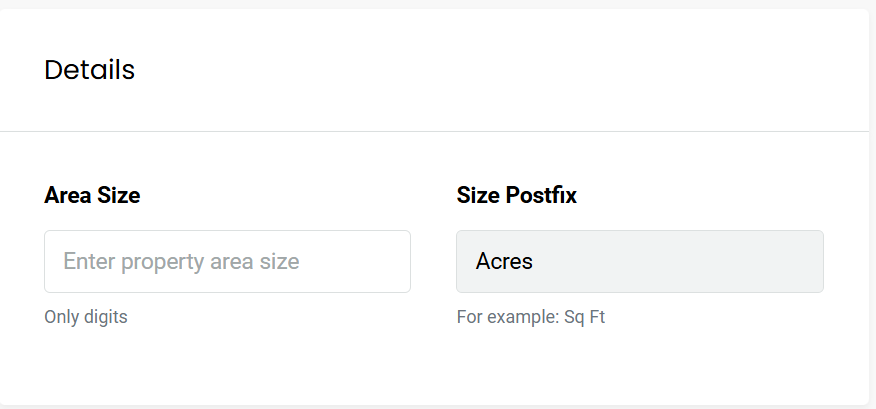
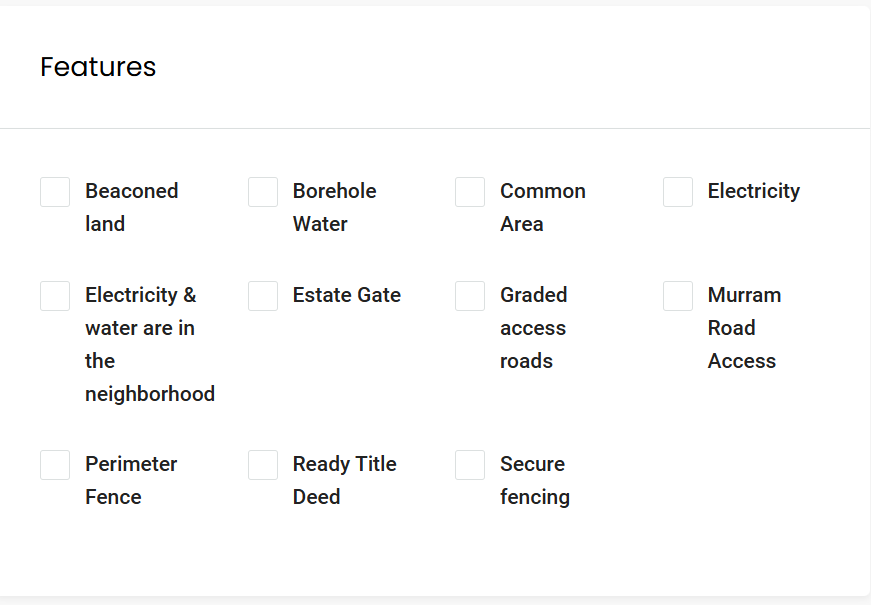
7. Set a Fair Price
Pricing is a critical step in listing your property. Research similar properties in your area to get an idea of what your property might be worth. Setting a competitive price will help your property attract more interest and inquiries. On Propcart, you can choose to:
- List the Sale Price: For properties being sold, include a clear and competitive selling price.
- Include Rent Details: If it’s a rental, indicate whether the rent is paid monthly or yearly, and outline any other relevant terms.
If you’re uncertain about pricing, consider consulting a real estate professional or using Propcart’s pricing guidance tools.
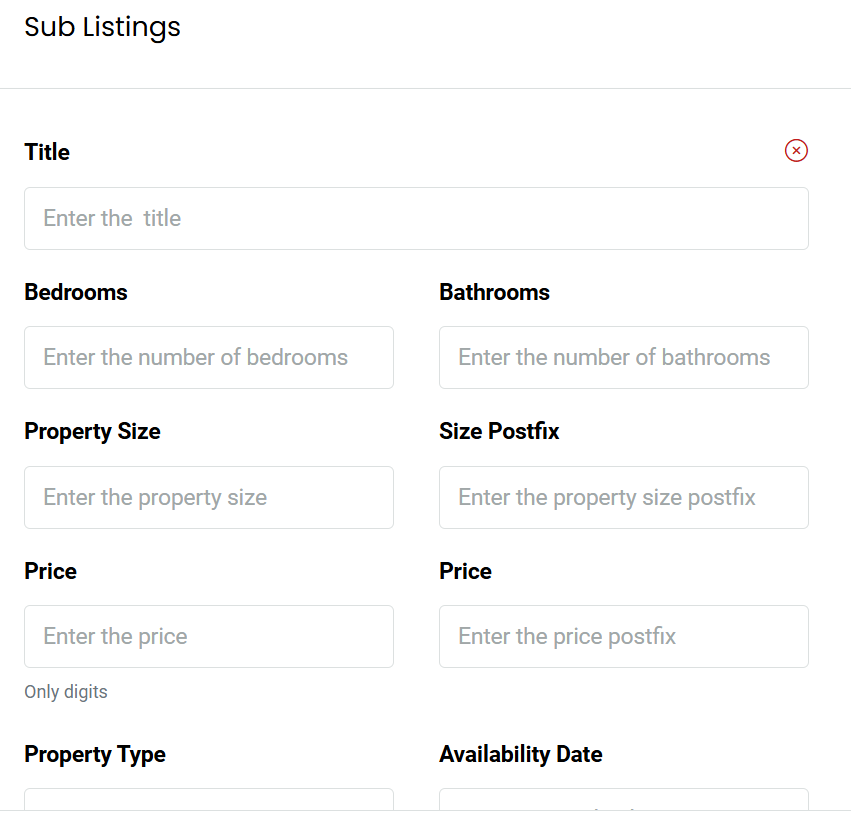
8. Review and Publish Your Listing
Before you publish your listing, take a moment to review everything. Double-check the spelling, location details, and photos to ensure they accurately represent the property.
Once you’re satisfied, click on “Publish” to make your listing live on Propcart by Username. It will now be visible to potential buyers browsing the platform.
9. Promote Your Listing
After your listing is live, consider promoting it to increase its visibility. Propcart by Username offers promotional options that allow your property to appear in more searches, increasing its exposure to potential buyers. You can also share your listing on social media, in property groups, and through your own network to reach an even wider audience.
10. Respond Promptly to Inquiries
Once your property is live, be ready to respond to inquiries from interested buyers. Quick responses make a good impression and can help you close deals faster. Propcart by Username’s platform allows you to manage inquiries, so you’ll receive notifications when potential buyers reach out.
In conclusion, listing your property on Propcart by Username is a straightforward process designed to get your property seen by the right people. By following these steps and providing accurate, enticing information, you can attract more interest, increase your chances of a quick sale, and ensure a smooth process.